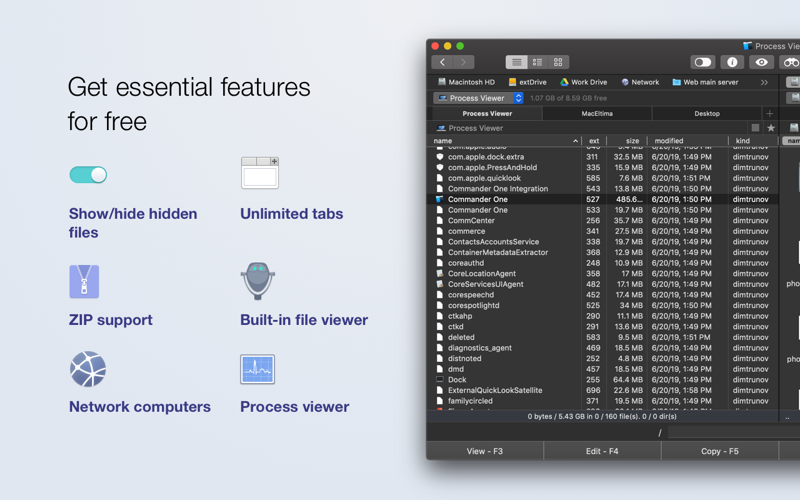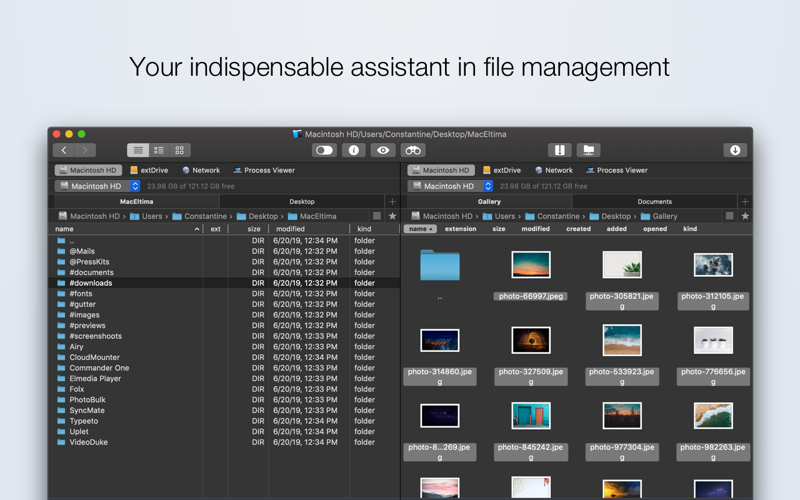
A high level of file management can be reached with the updated version of Commander One v3.0.
Commander One is a free file manager created in Swift, has a dual-pane interface that helps you handle your files in the most efficient way. Besides being easy-to-use, the app is rather fast and powerful that offers necessary features for seamless and full control over your files and folders.
Cultofmac.com - “Commander One looks like a great app to have on your Mac if you’re frustrated with OS X’s built-in file management.”
Lifehacker.com - ”Once it’s installed, you get dual pane browsing, unlimited tabs, a variety of sorting options, an easy toggle for revealing hidden files, and more. It also adds a handful of new keyboard shortcuts to make moving files around a little less painful. If you’re not a fan of how Finder does things, Commander One’s a more than capable alternative.”
Dual-pane view:
- Classical dual-panel appearance that can be adjusted according to your taste (color theme, fonts).
- Support for the Dark Mode to be in tune with the times (available starting from 10.14 only).
- Multiple tabs for browsing as many folders as needed.
- Support for three view modes, namely Full, Brief, and Thumbs for convenient work with different types of files.
Slick navigation and display:
- Hidden files are revealed with one click.
- Support for file operations queuing including already in progress.
- Support for drag and drop functionality.
- Rename files and folders while moving.
Different search methods:
- Built-in search with support for Regex.
- Search by file contents.
- Spotlight search.
Commander One can offer more useful features that can simplify your work routine:
- Configure hotkeys for most frequently used operations.
- Brief mode to view and handle many files simultaneously.
- Process viewer.
- Support for Finder Tags.
- Archive and unarchive files and open ZIP as regular folders.
- Work with .ipa, .apk, .jar, .ear, .war files as with regular folders.
- Preview all types of files, including Hex and Binary, before opening them.
- Detect over the network and conveniently list computers that use NetBIOS protocol.
- Seamlessly obtain access to the folders that are open or you use the most through History and Favorites.
- Select the program to open the file using Open with in the main menu - File or via the context menu.
- Choose UI language.
*PRO version of Commander One is available via in-app purchase*
Additional features available in Commander One Pro
- Built-in FTP, SFTP, FTPS Manager including the possibility to set up file permissions via these protocols.
- Fast FTP transfer speeds: copy/move/edit/send/upload larger files with one click.
- 7zip support with compressing, extracting, full access, and search.
- Support for RAR format with extracting, full access, and search.
- Support for TarGz with compressing, extracting, search, and full access.
- Custom themes to make an individual appearance.
- Connect MTP devices, browse files, and effortlessly work with your photos and videos.
- Map Dropbox and Dropbox Business accounts as a drive for comfortable access.
- Ability to share Dropbox links with ease.
- Mount as many Google Drive accounts as required and deal with your files and folders, including “Shared with me” folder, without copying data on your Mac.
- Map unlimited number of WebDAV connections and access your online files.
- Mount and handle files in Amazon S3 storage and S3-compatible storages.
- Access, manage and organize files stored on Box.com.
- Manage online files stored on Microsoft OneDrive accounts as if they are stored on your Mac.
- Map and deal with files in Backblaze B2.
- Access pCloud accounts with one click.
- Map Mega cloud service and manage files stored there.
- Mount OpenStack SWIFT to get flawless access to your online files.
- Easily transfer files between cloud accounts and web servers.
- Protect your files with encryption on all online connections.